Cold Rooms, Hot Bodies
Thermography has been with us for many years already, not-so-loud, finding its niche mostly in military and industrial applications. With the COVID19 pandemic, everyone realized that technology can help us a lot (and everyone is suddenly an expert). While it would be an overreaction to put a thermal sensor on every corner, the technology certainly has its moments.
When the whole world is actively fighting COVID19, every little bit counts. Almost any proactive measures are of great help. If we can help detect and filter out potential sick persons at the earliest stages possible, lockdown measures can be safely softened.
What Is Actually Measured?
Thermal camera solutions measure external human temperature, or skin temperature. Here, at Luxriot, we consider the term "elevated body temperature" less accurate. Elevated skin temperature (EST) may be a symptom of elevated body temperature (EBT). EBT, in its turn, may be a symptom of COVID19, or some other disease, or not a disease at all. It is up to the medics to reveal that.
Apart from using the correct terminology, we must keep in mind that thermography readings are preliminary results, and are subject to secondary clinical screening. The latter will filter out false positives: in many cases, the initial EST may be caused by other factors, such as drinking alcohol, running to catch a bus, sunbathing, etc.
So, these solutions are under no circumstances "a tool to eliminate COVID19". Their primary aim is the early detection of people with fever. With a high-density people flow, it is crucial to detect and filter out those potentially having the virus, and, indeed, one of the simplest ways to do this is thermal screening with proactive measures.
Proactive = Effective
Although it might be tempting to obtain a "quick" thing consisting of, say, a thermal device + live readings, a thorough solution provided by video management platforms is beneficial in the long term.
Comprehensive solutions, with thermal imaging being a part of the VMS, have several advantages:
- Safe for personnel. Contactless technology eliminates the necessity of close contact, thus safeguarding the security personnel.
- Fast. At the expense of accuracy, thermal cameras can do multiple readings in a row; higher accuracy will be achieved by secondary tests by using medical equipment.
- Non-invasive. Thermal video analysis does not require targets' cooperation, which is crucial considering that some people may be unwilling to confirm they are ill. Some may even try to run and hide in order to avoid fever detection, and later deny the fact, or request proof of why they were suspended. Which brings us to the next point:
- Everything is recorded. Live-only screening may save the pre-configuration hassle, but a more complete solution must ensure that important data are recorded. Later, the recordings of both video and screening results will serve as evidence.
- Seamless co-operation with VMS equips you with a whole bunch of automatization tools. These allow for much higher flexibility and reliability compared to systems when staff takes all responsibility for emergency procedures.
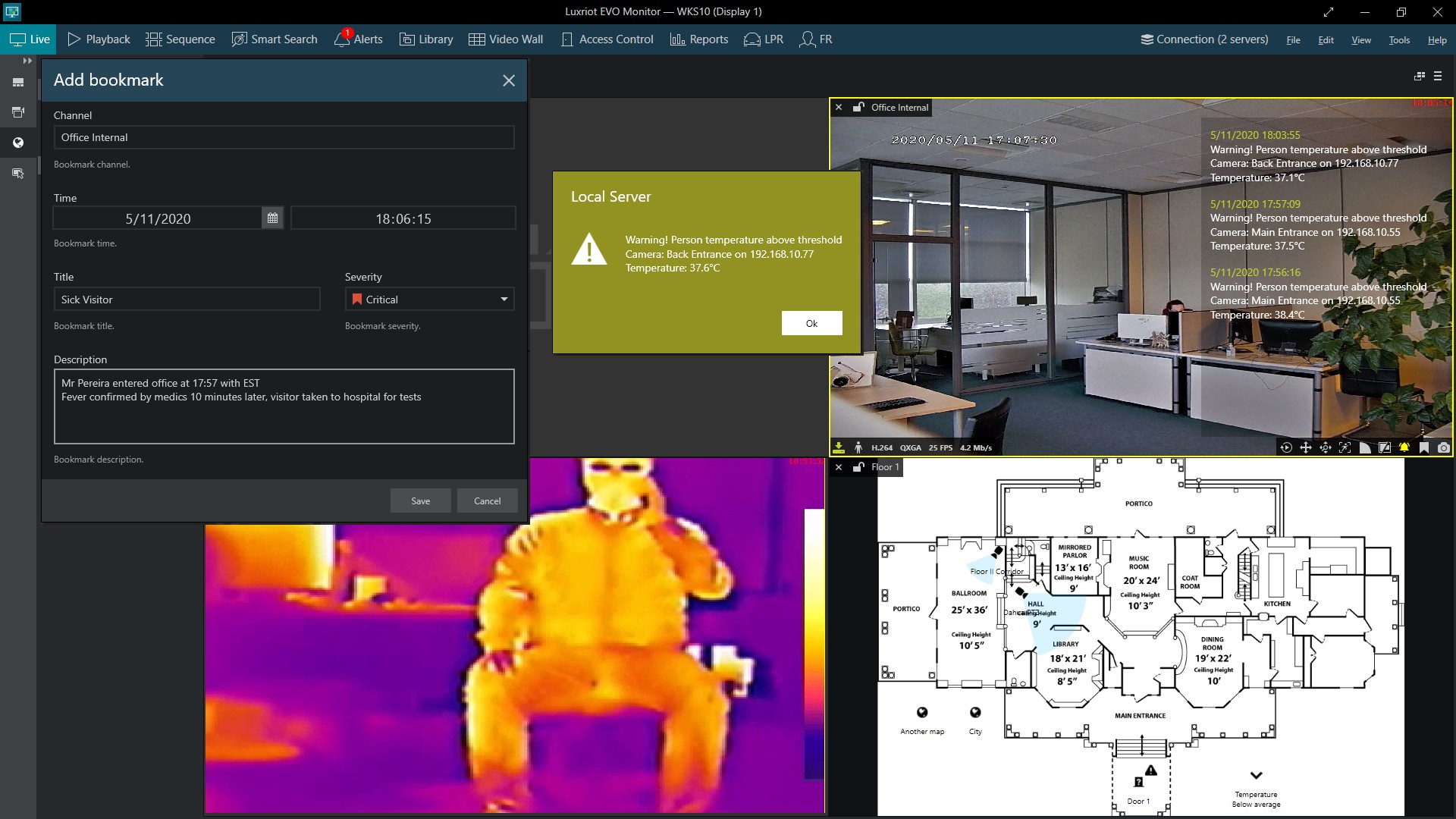
Thermal events with bookmarks and pop-ups in Evo Monitor
Friendship With Benefits
If you still have not decided on the camera manufacturer, or, on the contrary, have obtained some thermals already, we have good news for you. You do not have to stick to a specific camera vendor, as Luxriot Evo supports multiple different manufacturers. Thanks to direct contact with them, we ensure native support for each camera via their API.
Once the system is deployed, your staff will not be overloaded by having to watch the feed 100% of the time. More important, you won't have to rely on their diligence. Instead, let Evo lay out the important stuff automatically by filling the video wall only with eventful channels. The operators will only have to confirm alarms, report, and fill in the comments for proof and later review.
As the security staff watches the live video or review recent video archive, they add comments for colleagues and supervisors. These notes — bookmarks — can have different severity levels and are bound to the video recordings. You will have all gathered data perfectly synched and available for inspection at any time. Video, audio, temperature events and readings, bookmarks with comments — all stored, secure and safe.
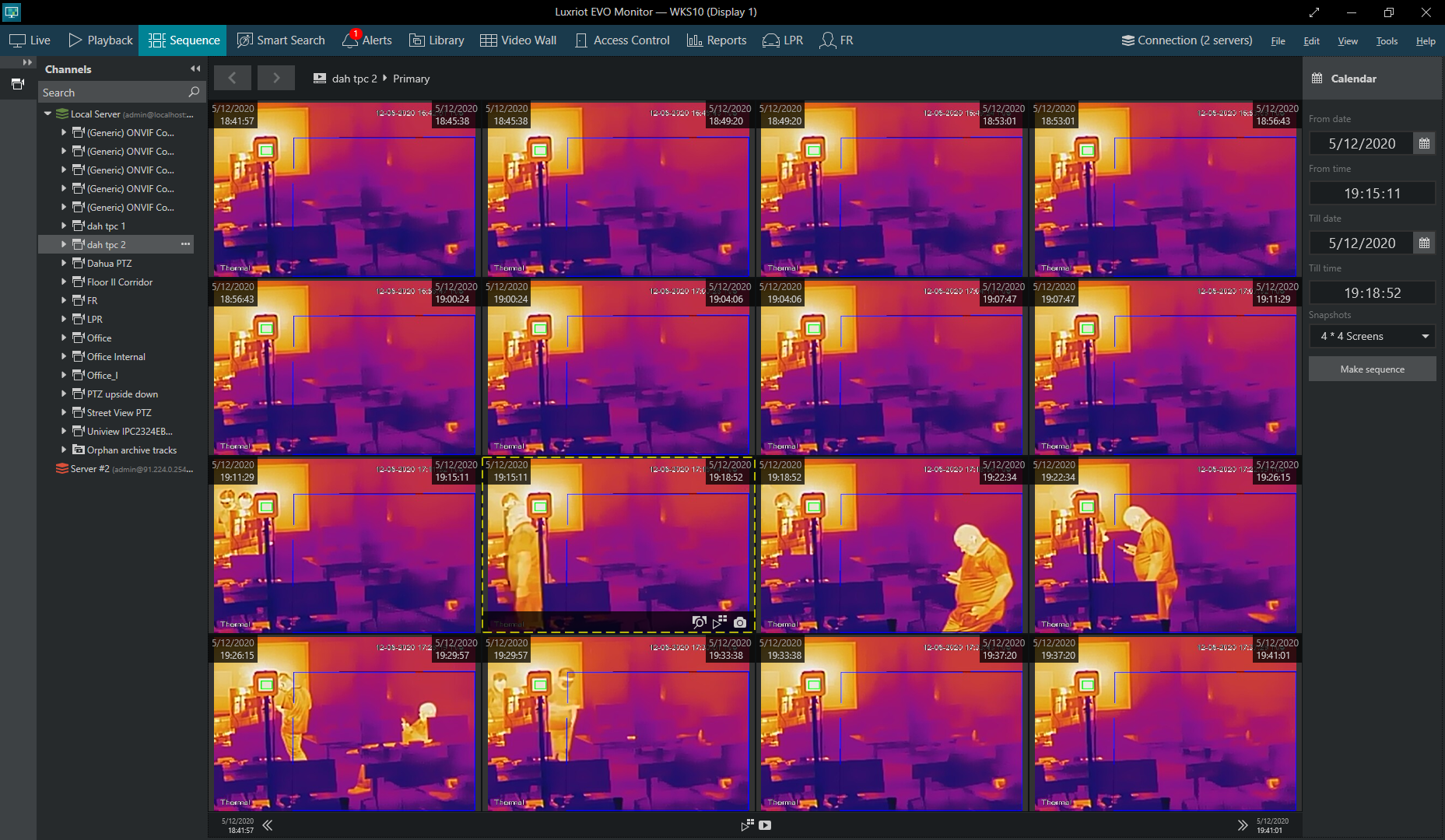
Thermal streams are available for sequencing in Evo Monitor
Automatic = Reliable
Enjoy the software further by automatically invoking the emergency protocols with Evo E&A. You can send out messages to medical teams and authorities, lock doors, engage visual and audible alarms with the VMS. Should there be any changes to the plan, it will take you a couple of minutes to re-configure the software. Evo will administer the automated procedures immediately, without going out for a cigarette or forgetting to fill in the date. Single steps or scheduled action chains, they are equally easy to be performed.
The operators also have a manual way of engaging the same procedures. For their convenience, Evo offers software buttons from live view or maps, and even from the mobile applications. And, of course, the recorded thermal streams are available for browsing just like regular video streams: feel free to use motion search, or explore video sequences to swiftly find the moment of interest.
On Top of That
Among miscellaneous VMS features, there are some especially helpful for thermal screening:
- count cases with EST, create reports on the fly or schedule auto-generation for the past day, week, or month
- use facial recognition to see who exactly has EST, or run the target person's face through the face recognition database
- make use of the access control integration to lock/unlock doors, turnstiles, or gates
- bookmark the "potential fever" events and ask for the operator's or supervisor's comments for further review and export
- notify the responsible staff by sending them emails and mobile notifications
The exact choice of the features greatly depends on the deployment scenario, yet is it good to know they are always at your fingertips with Luxriot Evo.
From Words to Deeds
Like most other video sources, thermal cameras appear in Evo under their brand and model. The thermal image usually appears as a secondary stream, or as a second channel. It will have all the same properties as the "normal" video stream. Temperature events arrive with the main video stream but you can pop them up in the live view area of any video channel.
The next step is to "catch" the thermal events. As the device drivers are not generic, there are slight differences in setup for various manufacturers. Though, mostly, the thermographic events end up listed as VCA events in the Evo Event&Action Configurator.
The Differences
Sunell's famous Panda cam gained support starting with Evo v.1.17.0. You will find its thermal events under Evo's VCA event type, listed as "face temperature alarm". Alongside this event type, Evo supports other camera-side analytics for SN-T5/F, like tripwire and double tripwire, wandering detection, etc.
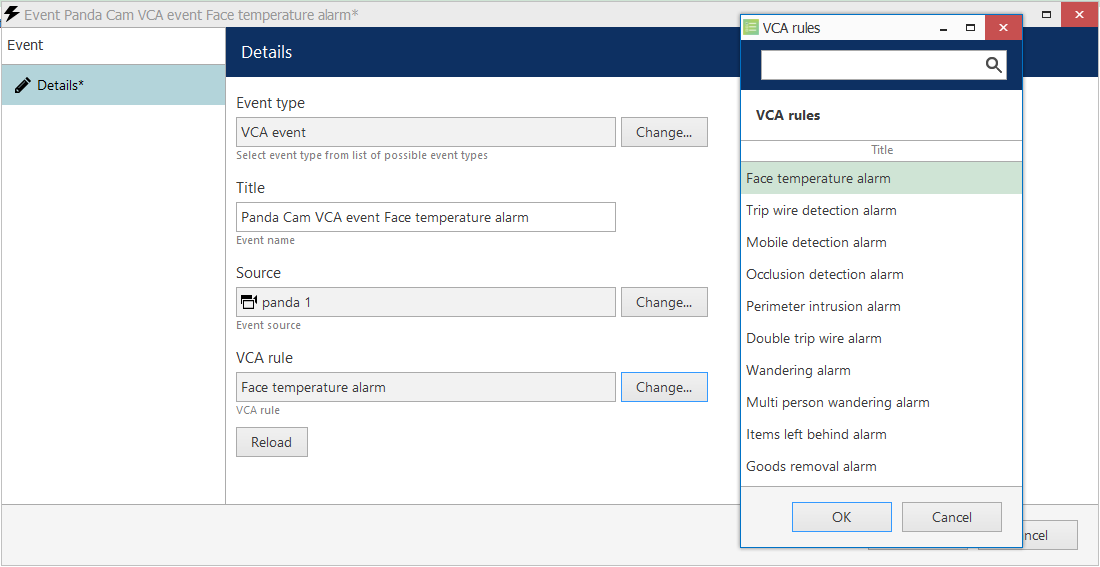
Sunell's Panda Cam and its VCA events in Evo Console
For Sunell's other thermals (OEM): enable sending temperature as motion via camera Web, then configure motion rules in Evo. We have added support for a whole bunch of Sunell's OEM camera models. However, if choosing these devices, pay attention to the accuracy they provide. +- 2C margin may be acceptable for general applications, yet not for the elevated skin temperature detection. For other devices like Panda, Sunell claims the measurement accuracy of +-0.3C.
Similarly, Hikvision supplies temperature measurement alarms as VCA events. You will see them all when creating a "VCA Event" under Channel related events. This company also says they are good without a blackbody device, reaching +-0.5C accuracy.
On the contrary, Dahua states the best measurement results are achieved using the blackbody. This device is used as a reference point for the measurements, so, supposedly, there are no issues with camera re-calibration. Events for Dahua cameras include high temperature (over threshold), under temperature (below threshold), and blackbody malfunction alarms. The claimed accuracy is +-0.3 degree C.
Earlier, we also added support for Axis Q19 and Q29 series. Traditionally, their events arrive as VCA events and are configured in the same way. These thermographs are not suitable for human temperature detection, with a +-5C degree accuracy. This is just to remind you that not all thermal cameras fit the COVID19 hype, and there are many other use cases for them!
Camera, Action!
Once you have configured the thermal events in Evo, go ahead and build the action chains in the E&A Configurator. Every event may raise a single reaction or a whole bunch of them. Rule modifiers will let you add delay, combine two events into a conditioned one, and even assign schedules to the action scenarios.
Where to Use
We surely want to see proactive systems in critical facilities and crowdy environment, as well as essential businesses that do not stop operation during the pandemic:
- Hospitals, shops, warehouses, police stations, public transportation, and other essential businesses
- Schools, malls, offices, gyms, banks, restaurants — those that already start re-opening
- Stations, airports — prior to boarding and upon arrival
- Concerts, stadiums, theaters
For now, looks like the overall daily new cases stats finally have a flattened curve. We need to minimize the risk of secondary worldwide waves and resume business operations while still waiting for the vaccine to arrive. No one wants to spend another winter in lockdown, which means we need to implement proactive measures pretty much everywhere. And, when the COVID frenzy ends, the world will have to be armed and ready for new unexpected diseases.
Keep in Mind
Before deciding to go with a thermographic screening solution, consider your working environment. Think about the area, the phase of the people flow, the air and light conditions. Here are some recommendations, as per IPVM, based on ISO/IEC standards and common sense:
- faces should be parallel to the camera for higher accuracy
- glasses, hair, hats affect measurings so that the temperature readings are lower
- masks also obstruct measurings but lead to warmer-than-usual results
- secondary screening with clinical equipment is mandatory
- avoid bright light, reflective surfaces in the background; avoid air conditioners, heat vents blowing directly on the screening targets, or other heat/cold sources
- control ambient temperature and humidity and use indoor environment
- don't forget about GDPR requirements: protect the data and don't keep it longer than required.
For instance, you will get biased results if you estimate the temperature when people are entering a bus from an outdoor bus stop under the rain. External windows, building entrances leading to the winter cold can act as heat/cold sources and obstruct the screening process, too.
To Use or Not to Use?
Thermal screening is not an all-encompassing solution, and all alone is not effective in fighting the #coronavirus. But it is relatively easy to deploy and it does its bit. It is important to understand the benefits and limits of this solution, introducing additional technologies for other stages of fighting the pandemic.
Clearly, one cannot use the thermals for diagnosing COVID19 or any other diseases. But, we can use it to effectively detect the candidates for clinical temperature measurement and/or tests. The solution described above will dramatically decrease the amount of work for the medical team, and make the environment safer for other people.
After this pandemic is over, the world will never be the same. We will become more careful and more cautious, we will be wiser and stronger. On the other hand, many customers will still have the thermal cameras they have bought. This means the thermal solutions will be there for some time afterward, allowing everyone to make the most out of the obtained technology.
P.S. The Camera List
Looks like you got through the article and you are therefore rewarded with the mini-list containing the exact thermal camera models Luxriot Evo supports :-)
- Dahua: DH-TPC-BF5421-T and DH-TPC-BF3221-T hybrid network cameras
- Sunell: SN-T5/F Bi-spectrum Network Camera (Panda Cam)
- Hikvision: DS-2TD2617-6/V1, DS-2TD2137-10/VP
- Axis: Q19, Q29 series
Do you think there is another great thermal device we need to integrate? Let us know!


